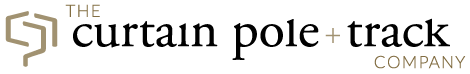Please wait...
Easy Guide to Adjusting Gliders on Your Silent Gliss 3900 Curtain Track
This entry was posted 23/07/2024
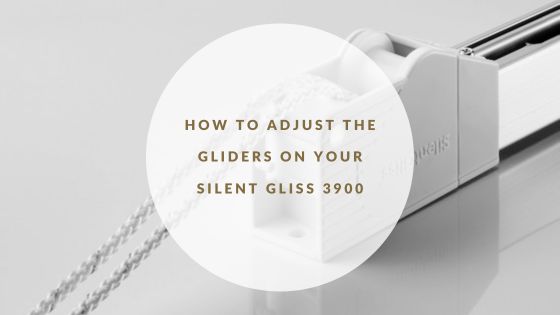
Maintaining the smooth operation and appearance of your curtains often requires a bit of upkeep. One key task is adjusting the number of gliders on your curtain track. If you’re using a Silent Gliss 3900, here’s a simple guide to help you add or remove gliders.
What You’ll Need:
- Phillips screwdriver
Step-by-Step Instructions:
-
Prepare the Curtains
- Gather the curtains towards the centre of the track and move the gliders away from the ends.
-
Remove the End Set
- Find the small Phillips screw securing the end set at the track’s end.
- Using your Phillips screwdriver, carefully unscrew it.
- Once the screw is removed, gently detach the end set from the track.
-
Adjust the Gliders
- With the end set removed, you can now add or remove gliders as needed.
- Simply slide the gliders onto or off the track.
-
Reattach the End Set
- Position the end set back onto the track’s end, ensuring it is securely in place.
- Make sure the cord is not tangled or caught.
- Reinsert and tighten the Phillips screw to fasten the end set.
-
Repeat on the Other Side
- If you have a pair of curtains, repeat these steps on the other side of the track.
Need extra help? Check out our handy video guide for a visual walkthrough.
And that’s it! Your curtains should now have the right number of gliders, allowing them to glide smoothly and look their best.
By following these easy steps, you can keep your Silent Gliss 3900 in top condition and ensure your curtains operate flawlessly.
This entry was posted in Hints and Tips on 23/07/2024